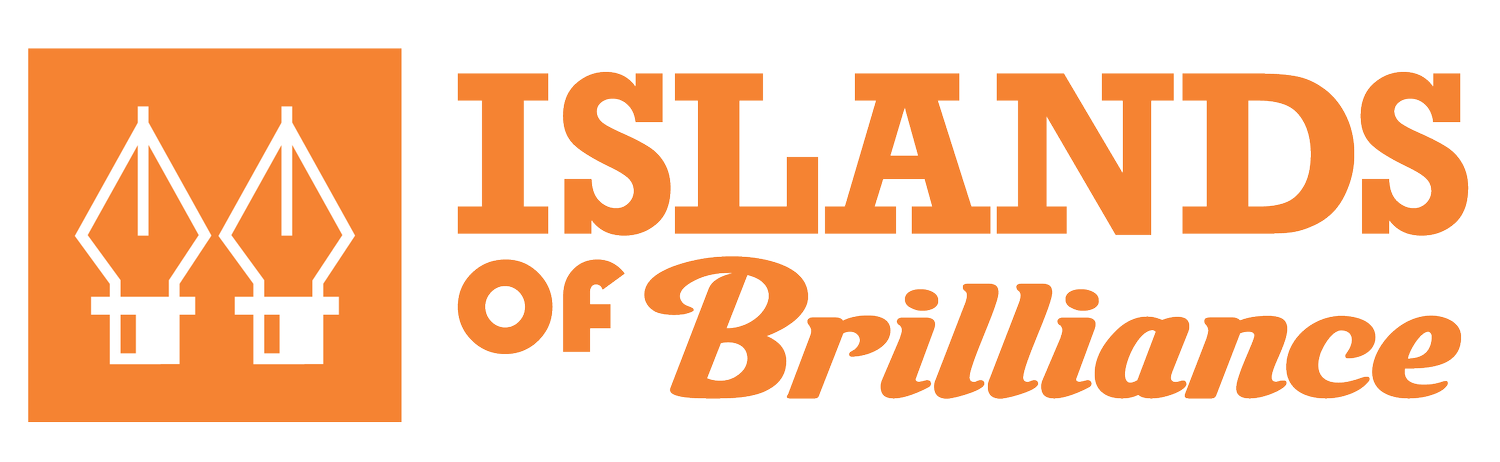Student Tech Resources
Here are the tools and some basic tips you will need to participate in our Virtual Foundation Workshops.
Zoom
Programming takes place via Zoom. Zoom provides easy to use video and audio conferencing, collaboration, and chat features that can be used across mobile devices, desktops, telephones, and room systems. Zoom has free and paid options available.
Zoom will work best on a computer with a web camera using the Zoom desktop app. You can also use a phone or tablet with a camera. (Whatever technology you choose to use, try to find a spot to keep your camera stationary, rather than moving it around a lot.)
Screen Sharing on Zoom
Participants can use screen sharing in Zoom to work together and share their work. There is also the ability to give control of each other’s screens. For example, if a student is using design software they can give control of their screen to their mentor to demonstrate a particular skill.
Learn more about Zoom:
Download Zoom
Screen sharing
Zoom on Apple devices
Audio, video, and sharing
Dropbox
Foundation Workshops use Dropbox to share files. Students and mentors can access their folder through the link sent via email prior to each workshop. There will be templates in the workshop folder to help students get started on their project. Dropbox has free and paid options available.
Running out of Space in your Dropbox?
Dropbox offers free accounts as well as paid plans. Here are a few free options you can try if you’re short on space:
“Unshare” folders you no longer need
Log-in to your Dropbox account via your preferred browser. Look on the left side menu under “Files,” and click on “Shared”. If you have folders you no longer need, you can choose “Remove from Dropbox”, to free up space. Please do not delete files from your Islands of Brilliance folder to free up space. We want to save all your beautiful work!
Earn additional space…for free!
Dropbox rewards you for sharing on social media, and inviting friends and family. Learn more about earning free space.
We have plenty of room in our IOB Dropbox, and can reshare folders with you as needed. Email us if you need assistance.
Learn more about Dropbox:
Download Dropbox
Using Dropbox
Adobe Creative Cloud
Adobe Creative Cloud is professional level software. During 2D Foundation Workshops students use Adobe’s Creative Cloud software, primarily Photoshop and Illustrator. Adobe offers a free trial of software.
Photoshop
This software can be used to combine and collage images, create graphics for websites, edit photographs, and making simple animations.
Illustrator
This software is best used to create graphics and illustrations like logos, infographics, line drawings, and t-shirt designs.
Learn more about Adobe Creative Cloud:
Pricing and download
Blender
Blender is a 3D computer graphics software toolset used for creating animated films, visual effects, art, 3D printed models, motion graphics, interactive 3D applications, virtual reality and computer games. Blender is free to use.
Learn more about Blender:
Download Blender
Need help?
If you have any questions about technology please email us and we’ll be happy to help.