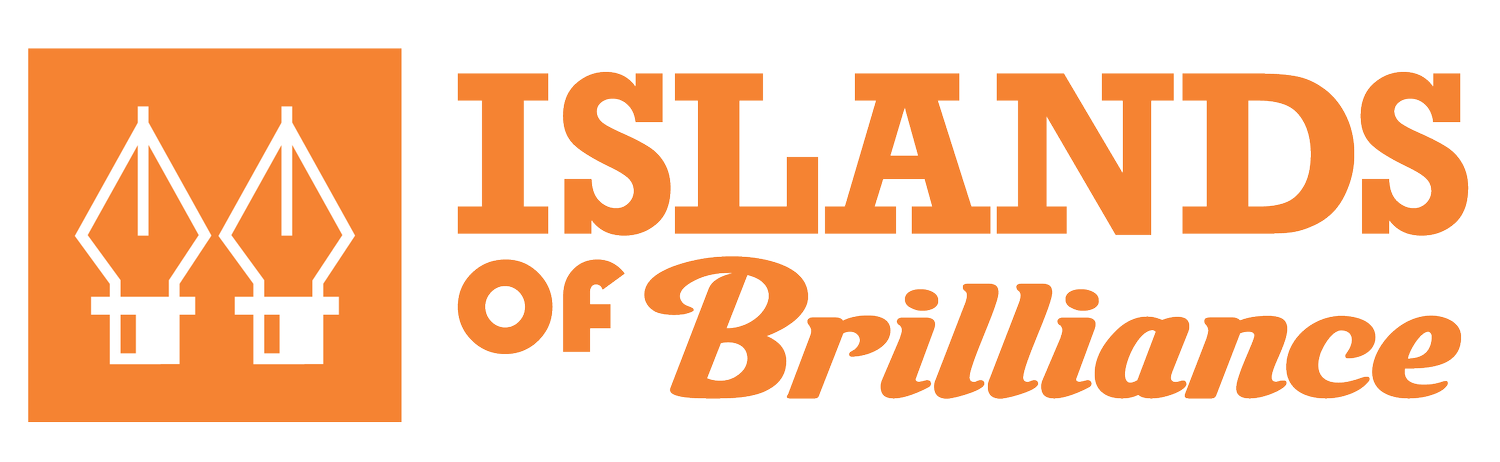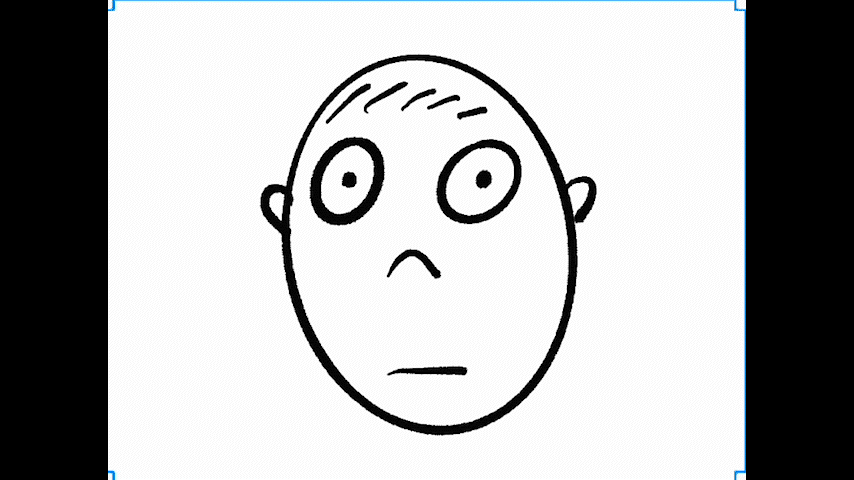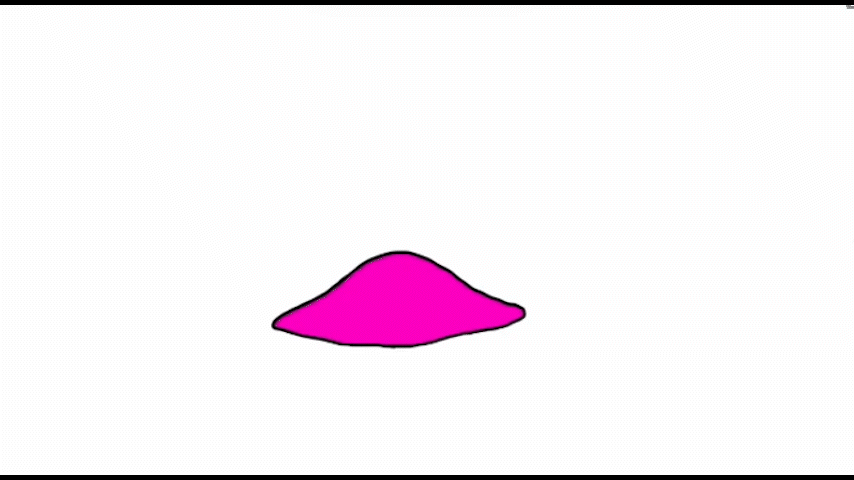Digital Academy: SideQuest
Are you fascinated by emerging technologies and looking to unleash your creative potential?
SideQuest offers creativity-focused labs tailor-made for you!
Once a month, one of our highly skilled Creative Technologists will help guide the exploration of specific topics within a focus area.
There are 3 focus areas (we call the tracks):
Illustration & Design
3D Modeling
Media & Animation
Each track will have 3 related topics to explore over the duration of the SideQuest block with other learners.
The learning environment will feel like an exploration game.
Learners will be expected to work on challenges on their own time between SideQuest Sessions.
Participants will be able to keep in touch on a private Discord channel between sessions and will be able to work with IOB Creative Technologists throughout the entire experience.
Each SideQuest aims to teach people how to teach themselves, as well as how to interact with emerging technologies while unleashing the group's full creative potential.
Choose from Illustration & Design, 3D Modeling, or Media & Animation tracks
Offered: Wednesdays and Thursdays (See dates below for each track)
Time: 4:00 - 6:00 pm CST
Duration: Six, two-hour sessions, meeting twice weekly every three weeks
Format: Hybrid (Online and In-person at the IOB Studio at the Eagleknit: 507 S. 2nd Street, Milwaukee, WI 53204)
Price: $600/block
Illustration & Design
Topics:
Week 1: Adobe Fresco: The Secrets of The Touch Modifier
Week 2: How to Draw a Person!
Week 3: The Quickest Way to Make Sci-fi Isometric Pixel Art
Dates: 7/2-3, 7/23-24, 8/13-14
Technology Requirements:
Hardware: A computer that can run Adobe Creative Cloud software AND an iPad with an Apple Pencil
Software: iOS Adobe Fresco -OR- iOS Procreate, Aseprite
3D Modeling
Topics:
Week 1: Blender Skill Building Exercises
Week 2: Scene-to-Image in Adobe Firefly + Project Neo
Week 3: How to Make a Cute Character Head
Dates: 7/9-10, 7/30-31, 8/20-21
Technology Requirements:
Hardware: A computer that can run Blender and a 3-button mouse
Software: Blender version 4.3+, Adobe Firefly & Neo (Free with Adobe ID)
Media & Animation
Topics:
Week 1: Funny Animations in Procreate Dreams
Week 2: Create Smoother Animation With Fewer Frames
Week 3: Flowing Smoke: Animating Arkane’s Atmosphere
Dates: 7/16-17, 8/6-7, 8/27-28
Technology Requirements:
Hardware: A computer that can run Adobe Creative Cloud software AND an iPad with an Apple Pencil
Software: iOS Procreate, iOS Procreate Dreams
Because Digital Academy has prerequisites for participation, please email our education team to discuss your student and their interest prior to registering them for their first class.
New to Islands of Brilliance?
We’d love to help. Connect with Us before registering!
What Do Students Learn In SideQuest?
SideQuest aims to teach people how to teach themselves
Participants Learn technical software (such as: Procreate, Mental Canvas, Adobe Express, Procreate Dreams, Spline, Nomad, etc.)
Participants make creative work that helps build their resume & portfolio
Students establish meaningful community and professional connection
What are the Minimum Skill Levels required?
SideQuest Examples
Summer 2025 SideQuests
Illustration & Design Track
Step into the world of Illustration and Digital Painting and bring your creative visions to life. Each week introduces a unique creative challenge. This track calls to those ready to push their digital-painting boundaries, gaining digital techniques with each SideQuest.
Week 1
Adobe Fresco: The Secrets of The Touch Modifier
July 2 & 3
Week 2
How to Draw a Person!
July 23 & 24
Week 3
The Quickest Way to Make Sci-fi Isometric Pixel Art
August 13 & 14
This Block’s Technology Requirements:
Hardware: A computer that can run Adobe Creative Cloud software AND an iPad with an Apple Pencil
Software: iOS Adobe Fresco -OR- iOS Procreate, Aseprite
3D Modeling Track
Explore the limitless possibilities of 3D modeling and bring your imaginative creations to life. Each week you’ll develop an essential 3D skill using industry-standard tools. This track enters a new dimension of design with SideQuest you take on.
Week 1
Blender Skill Building Exercises
July 9 & 10
Week 2
Scene-to-Image in Adobe Firefly + Project Neo
July 30 & 31
Week 3
How to Make a Cute Character Head
August 20 & 21
This Block’s Technology Requirements:
Hardware: A computer that can run Blender and a 3-button mouse
Software: Blender version 4.3+, Adobe Firefly & Neo (Free with Adobe ID)
Media & Animation Track
Dive into the world of Animation, where creativity comes to life frame by frame. Explore animation fundamentals through engaging, hands-on projects. Each week introduces a new topic, building skills in movement and storytelling.
Week 1
Funny Animations in Procreate Dreams
July 16 & 17
Week 2
Create Smoother Animation With Fewer Frames
August 6 & 7
Week 3
Flowing Smoke: Animating Arkane’s Atmosphere
August 27 & 28
This Block’s Technology Requirements:
Hardware: A computer that can run Adobe Creative Cloud software AND an iPad with an Apple Pencil
Software: iOS Procreate, iOS Procreate Dreams
Not on our email list yet?
Connect with us through our parent contact form and get on the list!
Program Outcomes
Encourage lifelong learning and curiosity
Improve social skills and communication abilities
A feeling of connection within a community of peers
Develop new skills and knowledge in emerging creative technologies
Promote community-oriented and mindful behavior
Increased confidence to share their ideas and what they produce
This Program is a Good Fit For
The SideQuest collaborative learning labs are exclusively designed for neurodivergent individuals aged 14+ who have already proven their mettle by successfully completing IOB programming. Undertaking this expedition takes explorers on an exhilarating investigation of advanced software and techniques using computers and iPads.
Learn more about Side Quest skill levels here.
Frequently Asked Questions about SideQuests
-
SideQuest is Hybrid (online and in-person). We ask that students pick a modality (in person or online) when they sign up so IOB can allocate technology and support where needed. If a student needs to stay home and can participate virtually (and they have the required hardware and software), they may do so with prior communication that alerts the IOB of the change.
-
Digital Academy uses creative technologies and community as a bridge to Social Emotional Learning (SEL) development. All DA programs assume that the student can work with some level of independence in a group setting with roaming support by IOB staff including IOB Creative Technologists, Mentors, and/or Special Educators.
Students who need one-to-one support may find other IOB programs – such as Foundation Workshops – a better fit. Please contact the IOB Team (connect@islandsofbrilliance.org) if you have specific questions regarding the support your student may need.
-
SideQuest: is offered on Tuesdays and Wednesdays, 4:00-6:00 pm CST. for 3 consecutive months.
-
SideQuest students are expected to continue experimenting or incorporating their new knowledge and know-how into their current and future projects. While not expected, students have the opportunity for continued growth and support through FigJam boards dedicated to the topic. This encourages them to continue learning related skills on their own time.
-
Typically, no. Our goal is to give students the ability to gain confidence over time as they respond to the challenges. There is quite a bit of support from students and mentors throughout workshops, which feels like partnering. Depending on the situation, a mentor may allow for limited partnerships to form.
-
Students get a badge ring when they enter DA Programming with slots for earning badges. These badges indicate each student's level of engagement and are not representative of any rank. Each Side Quest program has a unique badge that's earned when a student completes the program. Additionally, there are secondary badges associated with each Side Quest. These are achieved by sharing efforts related to the badge in the Side Quest. All Side Quest badges are given by IOB staff at the end of the program. Missed badges can be earned by working on prior projects and sharing the effort with chris@islandsofbrilliance.org.
-
No. DA sessions are not recorded. Attendance is critical to success. However, IOB understands sometimes unexpected circumstances and calendar conflicts arise. IOB will work with families where possible.
Missed Side Quest sessions cannot be made up. Students who miss a night but want a badge must do the work independently and share it with chris@islandsofbrilliance.org to validate and award the badge. If the Side Quest has to be canceled by the instructor(s), it will be rescheduled at a later date.
-
Each SideQuest program is a unique learning lab across several sessions. Each session focuses on a specific aspect of a general topic and is not sequential. However, by signing up for any Side Quest in a topic, students gain access to the tutorials of all other Side Quest programs in that topic's Figjam board. IOB's Creative Technologist Team curates a list of outstanding resources focused on Digital Painting, Character Development, and creativity in 3D.
-
Click on the registration button above for the class that you are interested in.
-
Chris Willey, the Director of Technology at IOB, is the main person behind all Digital Academy programming. Please email chris@islandsofbrilliance.org with questions.
Explore Our Programs
-

Open Lab Programs
Our most frequent and accessible options, Open Lab Programs provide a safe, supportive, and collaborative environment for your child to learn, create, and connect…including our Daily Doodle Lounge!
-

Foundation Programs
Led by a certified educator, students are paired with a professional design mentor to learn technical software skills using various creative technologies and build social and emotional development skills.
-

Academy Programs
The most rigorous IOB program, Digital Academy provides apprentice-style instruction in a product-based learning environment.
-

Community Programs
Whether you’re a young adult living with autism or is someone who loves and supports them, we know life can be challenging. Our Community Support programs provide professional and peer guidance to help along the journey.