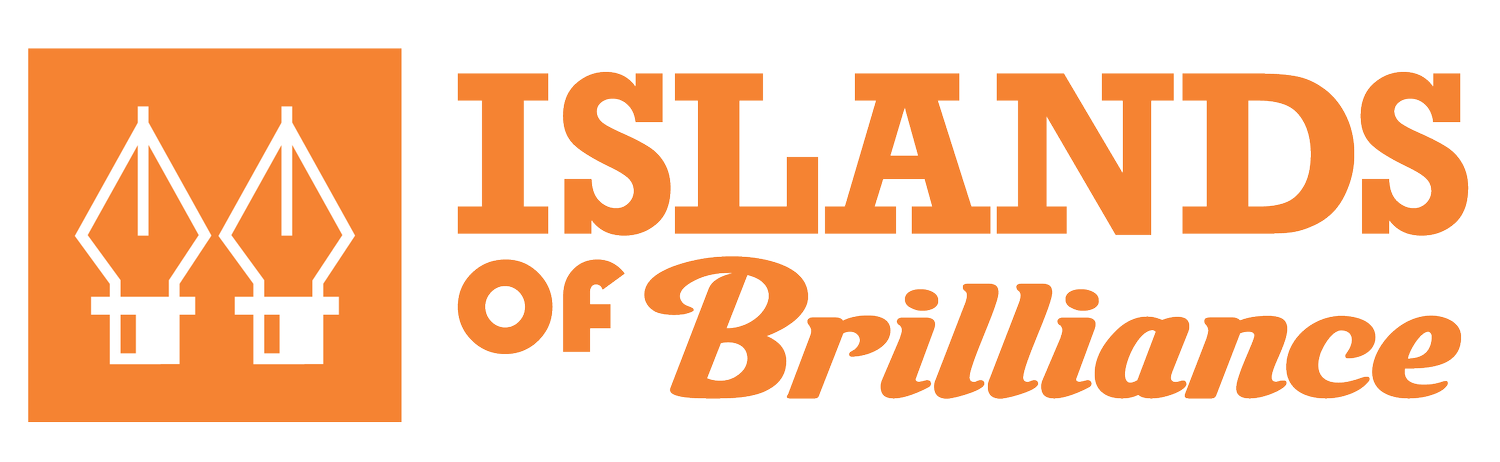Window to WOW: Focusing on the iPad
A student tries their hand at an iPad at the WI autism state conference.
At Islands of Brilliance (IOB), our mission is clear:
"By using creativity, technology, and one-to-one guidance, we are positively changing personal perceptions of self and promoting broader community views of those on the autism spectrum, from people with disabilities to people with capabilities."
We believe in the unique capabilities of our community. We are dedicated to unlocking their full potential, helping them share their stories visually, and giving them the technological fluency to solve real-world problems.
We have a powerful ally in this mission: the iPad
At the Autism Society of Greater Wisconsin's Annual Conference last April, IOB set up a technology station at our conference table that included two iPads. After brief instruction with a Creative Technologist, interested attendees were fluent in the technology enough to make drawings. The iPad and Apple Pencil are disarmingly simple to use, mimicking a pen and a notepad. And, as we witnessed, participants loved them!
Obviously, it's so much more than a notepad. With a touch-sensitive screen, several cameras, sensors, and immense processing powers, this dynamic duo offers creative opportunities, and the iPad becomes a welcoming canvas where everyone's ideas can flourish.
Participants at the conference were so naturally drawn to the iPads in a way that begged the question: How can we recreate this experience–this permission to explore, create, and play–in a brief yet accessible workshop available to our larger audience, not just the conference attendees? We realized that we could create programming around that basic premise. We are excited to introduce our iPad Labs, set to begin this fall!
Learn more about iPad Labs here
Clear as glass
The iPad's accessibility features form a bridge to boundless creativity, ensuring that everyone can participate fully, regardless of their unique needs. Its touch-sensitive screen responds to the gentlest of touches, providing an intuitive canvas for expression. Paired with the Apple Pencil's precision, these features become powerful tools for those facing difficulties in fine motor skills and executive functioning.
Accessibility settings such as Speech, VoiceOver, Magnifier, and Guided Access open doors to independence, making the iPad an inclusive space where everyone can easily engage with minimal instruction. The iPad gives autistic individuals with verbal communication challenges a voice to thoughts and emotions that might otherwise remain unheard. The clarity of the iPad's features turns our community's creative visions into a vibrant reality. Additionally, using iPad and Apple Pencil develops various skills, such as enhancing fine motor skills, hand-eye coordination, reading comprehension, and digital literacy.
Through the glass
iPads open the window to creative exploration for our students, facilitating connections among peers, mentors, and the community. We use these devices to peer directly at an individual's SpIn (Special Interest - read more about SpIns here). Every individual possesses unique strengths and interests, and the iPad invites us to discover each individual’s passions, allowing us to tailor educational explorations. In fact, IOB's not-so-secret sauce is that we lean into our student's SpIns. When our students creatively interact with their favorite video game or TV show character on the iPad, they also lean in!
Window frames
Progression of IOB student Gabe B’s work on an iPad with Procreate. Gabe worked with Creative Technologist Natalie D. in a summer Foundation workshop.
What does it mean to creatively interact with your SpIn? That's where the ever-evolving selection of creative apps comes into play! IOB focuses on several creative applications in our programs. The one that dominates is a digital painting application called Procreate, which allows the user to create and edit digital artwork, like drawings and paintings. For example, say the student’s SpIn is a character from a video game. In an IOB Foundation program, students grow a little each week with a mentor or creative technologist. They’ll learn how to use different tips and tricks in Procreate to paint their favorite character. The example shown here showcases the student’s growth after a 5 week workshop.
We've also used Nomad Sculpt in our programs — a seemingly simple but profoundly powerful program that allows users to manipulate and sculpt 3D objects, adding reality to digital creations for our students.
More recently, we've started using Adobe Express on the iPad. Express is a free all-in-one content creation app that provides basic photo editing, image generation, layout design, video editing, and animation in a simple-to-use interface. Students used Adobe Express to create travel brochures in this year’s Summer Camp, highlighting the week’s discoveries from their unique perspectives.
If the iPad is like a window and the student's SpIn is the observable landscape outside the window, then the applications become the window frames that give our community the ability to creatively interact with their favorite things!
A professional view
As students become more fluent with the software, they have the opportunity to take their skills to the next level in our Digital Academy workshops. In Digital Academy, we've been delving into creative applications and how seamlessly they can work together, often called an application pipeline in the industry.
Let's take a journey through an example process:
Create a character sketch in Procreate
Create a character turnaround in Procreate
Create an initial sculpt from sketches in Nomad Sculpt
Finish the Sculpt and prepare for 3D Painting in Procreate
Create a Color Palette in Procreate
Paint the 3D Model in Procreate
Open in AR in Procreate
Share your efforts with the world!
All of this magic is happening right on the same trusty iPad!
While these advanced experiences help the IOB community generate a digital portfolio of projects, iPads are not just windows to their creativity but can be leveraged as powerful tools for self-advocacy and confidence. Moreover, the skills acquired through these technologies extend to potential art, design, and digital media careers—a window to a future brimming with opportunities.
Unobstructed
iPad Buying Guide
While the price of a top-of-the-line iPad can be as much as a laptop, the value of iPads+Apple Pencils and creative apps must be considered. There are several generations of iPads and Apple Pencils, and entry-level setups can be affordable. IOB has created a buying guide for iPads for families. Curious students can try out an iPad with a mentor or creative technologist during one of our in-person programs. iPad Lab is a great way to start!
The iPad+Apple Pencil is IOB's window to wow! Its intuitive accessibility and versatile capabilities make it a powerful tool, stoking curiosity, bridging gaps, and fostering self-expression. Through this window, we amplify our community's unique voice and view paths to limitless possibilities.